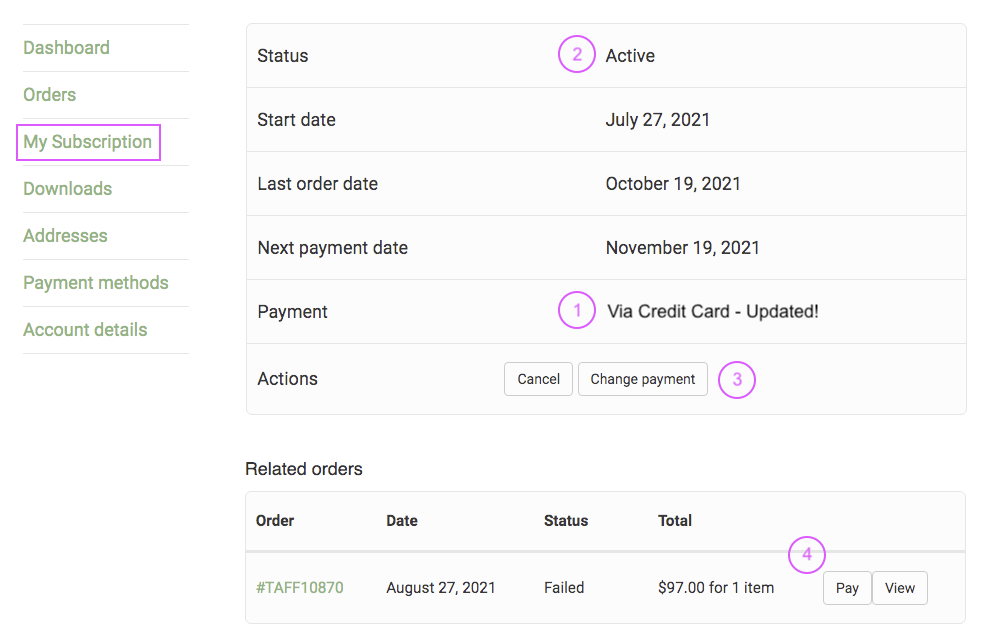Membership Payment Update
You may have noticed this message in your account about updating your payment method:
To continue your Insiders membership, action may be required. (learn why)
Why?
When we introduced the Cryptocurrency Insiders Mastermind, we used our long-standing PayPal account to accept payments by credit card and PayPal. For reasons unexplained to us, PayPal decided to close our account and not honor our existing memberships. A similar thing happened with Square. We have since found a reliable credit card processor.
However, it would not be acceptable for us to submit your payment info to our new processor without your permission. So, to continue your membership, you need to confirm your payment info.
Does it apply to you?
If you purchased your membership on or before August 4, it probably does. Here's how to confirm payment:
Login to Your Account
- Go to Subscriptions and check payment method:
- If Payment is Via Credit Card - Updated!, no action needed
- If Payment is anything else, proceed to step 2
- Check the status:
- Active: go to step 3
- On hold: go to step 4
- Click Change Payment
- Enter your credit card info and click the purple button Change payment method
- Scroll down to Related Orders
- Click Pay on the failed order
- Proceed through checkout
Technical Issues
Contact support@takeactionforfreedom.com